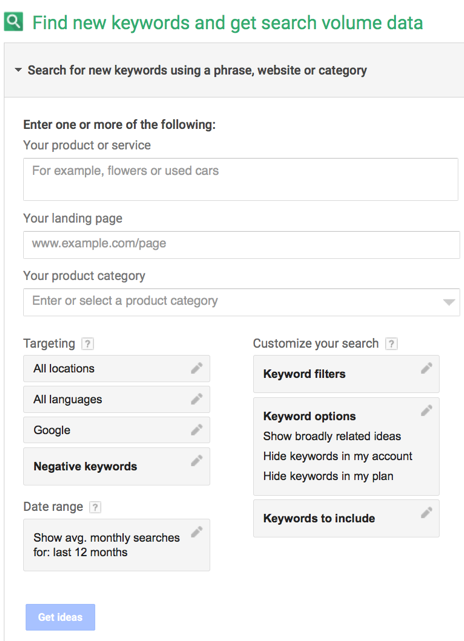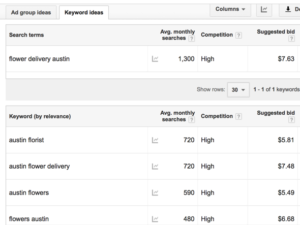AdWords is a powerful marketing platform that lets you reach a worldwide audience.
Here is an example of what a typical text ad looks like:
Google rolled out a major change so ads are now displayed at the top and bottom of the search listings.
The way it works is rather straightforward.
You bid on keywords that are relevant to the products or services that your business offers. Then you create text ads which only trigger when a search query matches the keywords you are bidding on. Unlike other marketing channels, you only pay for each click (hence the name PPC).
So why advertise with AdWords?
Targeted traffic.
According to Google’s Economic Impact Report, 97% of Internet users have used search for local products and services. With over 280 million internet users in the US alone this represents a major opportunity for business owners to reach more of their target market.
Other reasons to advertise with AdWords include:
- Budgeting options: Whether you are a Fortune 500 company or a small local business, you can easily set up a daily budget and even adjust it depending on the time of day.
- Local targeting: If you sell services to a local area, it makes sense to target that city. AdWords lets you easily select specific areas that you want your ads to be visible in.
- Ad extensions: Extensions are features that allow you to display additional information in your ads such as your business location, additional sitelinks, and a phone number for mobile users to call your business.
- Comprehensive reporting: AdWords provides comprehensive reports that you can analyze to identify keywords that are converting and those that are underperforming.
Using AdWords gives advertisers a great degree of control. So you can easily reach your customers wherever they are even on a small budget.
Here we provide more in-depth information on getting started with your own campaign.
1. Conducting Keyword Research
The starting point for a successful AdWords campaign is keyword research.
Your target market is using a myriad of keywords to search for products or services that are relevant to your business. But the tricky part is actually finding those keywords. Luckily, Google includes a free keyword tool within AdWords that lets you get additional keyword ideas and see traffic volume.
Click on Keyword Planner in the Tools tab at the top.
Brainstorm several keywords that are relevant to your business then click “Get ideas”. The next page provides additional keyword ideas as well as estimated monthly searches and suggested bids.
Keyword Planner Is a great start to identify keywords that you can use in your campaign.
One mistake that many business owners make is bidding on keywords that are too broad. If you own a furniture store, you may be tempted to bid on “furniture”. But this phrase is unlikely to result in a sale because the searcher is still in the research phase of the buying stage. A better keyword phrase to bid on would be “outdoor patio wicker furniture”. Not only is it more likely to convert, it is also cheaper to bid on.
2. Understanding Keyword Match Types
You can make your campaign as broad or as narrow as you want. Each keyword has different match type options that determine how your ads are triggered.
These include:
- Broad match: This is the default type and allows your campaign to reach a wider audience. If you enter “antique furniture” as broad match, your ads would be displayed for “antique chairs” or “outdoor furniture”.
- Broad match modifier: Adding the “+” parameter lets you specify the phrases or keywords that must appear to trigger your ads. So entering in “+antique +furniture” means that these two words must be in the same search (e.g. antique furniture for sale).
- Phrase match: This option means means your ads are triggered for searches that include the exact phrase or a close variation. The phrase match “running shoes” would display for searches such as “running shoes sale” or “how to choose running shoes” but not for “shoes for running”.
- Exact match: Exact match is the most restrictive of the four types and only triggers your ads when users type in the exact queries you are bidding on. If the exact match is “outdoor patio wicker furniture”, those keywords would need to be entered in exactly for your ad to appear.
The keyword match type you choose will have a major impact on the performance of your campaign.
3. Creating Your Google Adwords Ad
Here is an example ad that shows up for “flower delivery Austin TX”
Each text ad consists of the following:
- Headline
- Description text
- Display URL
Advertisers have little to work with so every word counts.
The goal of the headline is to get visitors to click through to the rest of the ad and should be relevant to what you offer. Here you should aim to include some of your target keywords as Google will bold these in the search results.
The description lines are where you tell your visitors what you offer. It is essentially your unique value proposition (UVP) and what distinguishes your business from the competition. Your second sentence can either expand on the first line or include a call to action (e.g. Down a free report here, Get a consultation today, etc.). Finally, the display URL is the link to your landing page.
Experiment with different text ads but remember to stay within the character limits.
4. Setting a Google Ads Budget
AdWords allows for a great deal of flexibility but one of the more complicated aspects is bid management. As you setup your campaign you will need to set your daily budget and select a bidding strategy.
The default bid refers to the amount you are willing to pay for each click.
The amount that you set depends on a number of factors including your average profit per sale and approximate conversion rate. For example, if you sell a product that brings a profit of $20 and approximately 1 in every 10 visits results in a sale, you would set the default it at $2 or less. Bid any higher than that and you would essentially be losing money on your campaign.
Another option is whether to select an automated or manual bidding strategy. If you are still relatively new to AdWords and want to maximize your clicks, start with the automated option. Once you become more familiar with how the system works, you can switch to manual bidding. This is particularly beneficial as you could allocate more of your budget to individual keywords that perform better based on the reports.
Set a daily budget that you are comfortable spending but also keep a close eye on your campaign. It can be rather easy to quickly run through a budget.
5. Measuring Google PPC Key Metrics
Even if your campaigns are profitable, further growth opportunities can be identified by paying close attention to key metrics and assessing the data. Here are the key metrics to monitor and measure:
- Quality Score: Even bidding the highest amount for a click will not necessarily guarantee the top position. Google assigns a Quality Score for each campaign. The higher it is the better you rank and the less you pay overall. Factors that affect this score include click through rates, keyword relevance, and landing page quality.
- Click through rates (CTR): This is the percentage of users who see your ad and click through. A higher CTR translates to more clicks to your campaign and a better Quality Score.
- Conversion rate: Do you know how well your campaigns are performing? This is a number that you need to be evaluating to determine which ads are converting well and which are not.
- Cost per click: The cost to advertise for certain keywords fluctuates depending on their demand. Monitoring this metrics lets you effectively manage your bids.
So what can you do with this information?
If you notice that click through rates are abysmal for a certain campaign, this is an indication that the ads are simply not enticing enough to visitors. Consider running A/B tests and measuring the results. Likewise, low Quality Scores means that the ads are not as relevant as they could be.
Measure these key metrics to uncover hidden growth opportunities within your campaign.
Conclusion
Your target market is likely using Google to search for products or services that you offer. Advertising with AdWords lets you easily create a highly targeted campaign and reach your customers. Use this guide as a starting point to kick start your own PPC campaigns.