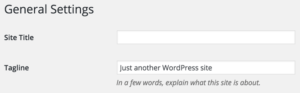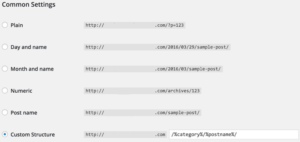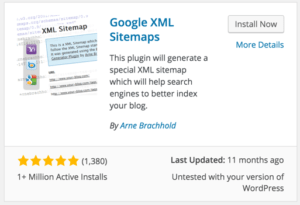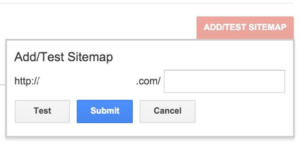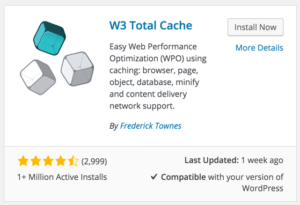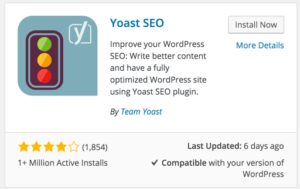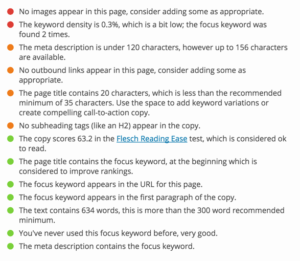WordPress is a powerful content management system (CMS) that is relatively simple to set up.
You can easily customize all aspects and extend the functionality of a new installation with plugins. Best of all, WordPress is already a highly optimized system that is search engine friendly out of the box. But there are a few things you can do to make it even better.
Here we provide a WordPress SEO checklist to give your site a serious boost in the search results. This guide assumes you have WordPress already installed on your site.
1. Change the Site Title
The first order of business is to change the site title. Click the Settings tab on the left hand side and then click on General.
A good site title is one that:
- Includes your target keywords
- Includes the city name (a must for local businesses)
- Includes your business name
- Fits between 50 to 60 characters
Put some thought into your title as it is one of the most important SEO ranking factors. Then include a short tagline that briefly explains what the site is about. The tagline typically displays underneath the title in the header depending on the theme you choose.
2. Change the Permalink Structure
An optimized URL gives search engines a better idea of what a page is about. After setting up your WordPress site, the next step is to change the permalink structure. The default structure for every installation is: “yoursite.com/?p=123”. Changing the structure improves search engine visibility and user friendliness.
Click on Settings then Permalinks.
Choosing Post Name means that permalinks now display as: yoursite.com/title-of-your-blog-post. If you want to include a category in the permalink (a good option if you have similar products or services in different categories), then choose Custom Structure and enter “/%category%/%postname%/” (without quotes).
3. Install an XML Sitemap Plugin
A sitemap is a list of all the pages that are on a website. It essentially tells Google and the other search engines that new content has been added to your site. Rather than manually create one by hand, a better option is to install a plugin that automatically creates and submits a sitemap.
Go to Plugins and click Add New. Then search for “Google XML sitemap”, click the Install Now button and activate on the next page.
After installing, go to Settings then click on XML-Sitemap. Here you can fine-tune additional settings and get the link to your sitemap.
The next step is to login to your Google Webmaster Tools account (create one if you haven’t already). Under Crawl click on Sitemaps. Enter in the URl to your sitemap then click on Submit. This will ensure that Google and the other search engines are able to index all pages on your site.
4. Install a Caching Plugin
Page abandonment increases the longer it takes for a page to load. In other words, site visitors will not hesitate to leave your site if it takes longer than a few seconds to load. Site speed is so important that it is even a ranking factor in Google’s algorithm.
One way to speed up your site is by installing the W3 Total Cache plugin.
The plugin works by reducing page loading times and increasing server performance. Pages load quickly and visitors are able to view more pages without staring at a loading screen.
5. Install the Yoast SEO Plugin
Content is undoubtedly one of the most important ranking factors. Even if your WordPress installation is fully optimized, it stands little chance of actually ranking without any content. Writing content that Google awards with higher visibility starts with on-page optimization.
This means optimizing:
- Page titles
- Headers
- Meta descriptions
- Images
- Content
To better optimize all aspects of your posts, install the Yoast SEO plugin and activate it.
Now when you go in to add a new post, simply enter in a focus keyword and you get instant feedback on how to make your content even better.
Keep the following in mind for each post:
- Include relevant keywords in your title tags but keep it under 60 characters
- Write a unique meta description and include the target keywords
- Use headers to break up the content and increase relevance
- Include at least one relevant image in the post
- Aim to be as comprehensive as possible with your content
- Use variations of the primary keyword
- Organize posts in appropriate categories
- Link out to relevant resources
Implement the suggestions above to help your pages rank higher in the search results.
Conclusion
WordPress is a popular CMS that powers millions of websites around the world. With a few simple tweaks, it can be made even better. Start by changing the site title and permalinks to be more search engine friendly. Then install a sitemap plugin to help search engines find your content and a caching plugin to improve site performance. The Yoast SEO plugin is also a must to write better content that Google will reward in the search results.
Taking these steps will help your site gain better rankings.