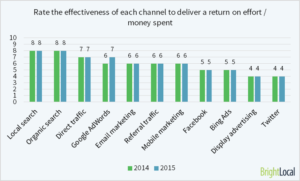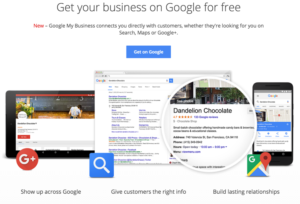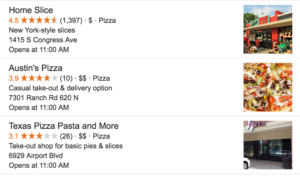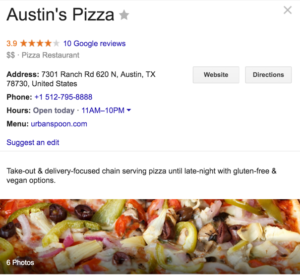Local SEO presents an excellent opportunity for small business owners to attract more customers and increase their reach. Google processes billions of search queries every day, many of which are locally based such as:
- Movie times at nearby theaters
- Restaurant reviews and opening hours
- Details for local stores (e.g. clothes, toys, bikes, etc.)
- Domestic services (e.g. cleaning, repairs plumbing, etc.)
- Professional services (e.g. accounting, marketing, etc.)
This makes search an incredibly valuable marketing channel for local businesses.
In fact, one of the key findings of a local business survey from BrightLocal is that local search generates a better ROI with higher quality leads than any other channel:
Local searches tend to be performed for specific types of information. Few consumers have the time to browse through every single result so they typically click on the listings at the very top. Or even phone them directly as Google now presents that option for users on mobile devices. What this all translates to is that search simply cannot be ignored.
So how can you improve the visibility of your site for local searches?
Google My Business is the place to start.
Google My Business is essentially a hub that brings all of its major products into one place.
Google My Business is simple to use and lets your business easily manage its online presence. You can greatly increase visibility for local queries by optimizing your profile and boost your marketing efforts in the process.
The following is a comprehensive checklist to optimize your Google My Business listing.
1. Confirm Your NAP (Name, Address, Phone Number)
Local citations (mentions of your business name on other sites) are a crucial aspect of local SEO and are a major component of the ranking algorithm. When you first create your Google My Listing, you will be asked to enter in key details about your business including its name, address, and phone number. Make sure to input everything exactly how you want them to appear.
When creating profiles on other local citation sources (e.g. Yelp, Yellow Pages, etc.), keep all of these details consistent. Doing so validates your business and improves visibility in the search results. Consider creating a spreadsheet to help you keep track of everything.
2. Check Your Business Hours
Nothing is more frustrating than getting ready to try a new restaurant only for it to be closed when you arrive. To combat this, Google displays business hours in the search results:
In addition to ensuring your NAP is accurate, confirm that your business hours are up to date.
There may be times where your hours will change such as holidays or other events. In these cases you can schedule special hours in advance to display different hours on days you specify. You can do so in the “Location details” page. Keep in mind that if you don’t put anything here, visitors will see a message in the search results that business hours could be different on holidays (which could negatively affect conversions).
3. Select the Right Category
Categories help visitors find accurate and relevant results.
Choose the categories that best describe your core business from the dropdown list and remember to be as specific as possible. Google states that users will still see results for broad searches (e.g. book stores) for businesses that select a more specific category (e.g. used book stores). Only select categories that are relevant and do not use those that are not relevant for your business.
4. Write a Brief Introduction
The introduction is an essential part of your listing. This is where you write a few sentences that best describe your business. Keep it short and simple but use descriptive words, ideally with the keywords you are targeting. Here is an example from a local pizza place:
Visitors are given a brief description and some might even be happy to know that it offers vegan options.
5. Add Several High Quality Photographs
Including photos in a Google My Business listing is an absolute must. Photos deliver a more intimate look at your business and give potential customers a better idea of what to expect. Consider adding photos of the following:
- The storefront so visitors can easily identify your business while driving
- Products or goods that your business sells (e.g. clothes, desserts, etc.)
- Customers being helped (be sure to ask for their permission)
- Key staff members
Photos speak volumes.
Take the time to upload photos that best reflect your business. You may even want to consider hiring a professional photographer to capture quality images which you can then use for marketing materials such as brochures, flyers, and catalogs.
Conclusion
Google My Business is a critical component of local SEO. Google uses the information in your profile (and from other sources on the web) to deliver accurate and relevant results. Follow the checklist as outlined here to increase your site’s visibility across Search and Maps.