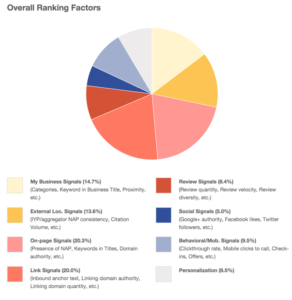Every business starts small.
But eventually a single location can become a limiting factor. Because it means that you can only cater to customers in your area. One of the reasons why companies such as Starbucks and McDonald’s are such powerhouses in their industries is due to their scale. It seems you can’t walk down a road without running into at least one of those businesses.
Expanding revenue then ultimately means opening up multiple locations to increase your reach.
But it can also create complications in terms of search engine optimization.
The advantage of having a single location is that you can completely optimize an entire site to target a single location (e.g. local SEO services Austin Texas). But what happens when you open a new location in a different city or state? Should you create and optimize a new site for each location? Or is it better new pages on a single domain?
Here we look at local SEO best practices for multiple locations.
Use a Single Domain
A single domain is the best solution for handling the local SEO of multiple locations for the following reasons:
- Better branding: Starbucks has thousands of stores across the country. Yet the company maintains a single domain because creating multiple domains for each location would be confusing for customers.
- Stronger SEO: A single domain is far more ideal in terms of SEO. Having to manage multiple domains is complicated already but all SEO efforts including link building would be diluted.
- Content management: Handling content for one or two sites is manageable. But it becomes a complete nightmare having to manage content for more. A single change such as editing pricing information could easily take hours or even longer.
The bottomline is that a single domain is the answer for multiple locations. If your business has multiple sites, consider consolidating them together into one central site.
Avoid Spamming With “City + Keyword” Pages
Businesses can easily target areas outside their physical location. For example, a landscape contractor might be based in Austin but could easily drive to reach customers out of the city. So a common SEO practice was to create web pages in every nearby city, even if that local business didn’t have a physical location in that area.
While this tactic might have worked before, it is generally frowned upon as search engines see it as spamming especially if you use the same content for each page.
Create “city + keyword” pages only for locations you have a physical presence in. Then optimize on-page factors for each one.
Optimize Each Location Page
You created new pages for each location you have a physical presence in.
The next step is to optimize each one so it stands a better chance of ranking well. This can be a rather time consuming process depending on how many locations you have. But making the effort means increasing visibility in the search results for local searches.
Here are each of the factors you will need to optimize:
- Title: Limit the title to between 50 to 60 characters as any more than that will be truncated. Include the target keyword phrase and city as well as the business name in the title (e.g. SEO Marketing Services Austin, Texas | Adapting Online).
- Header: Headers not only help break up text for better readability, it also improves relevance. But be careful not to stuff the headers with keywords.
- Meta description: The meta description provides a snippet of text that tells visitors what the page is about before clicking through. Optimize the description to include your target keywords and the city to improve clickthrough rates.
- NAP: Make sure the NAP (Name, Address, and Phone Number) are clearly displayed on each page. Consider also adding a map so visitors can easily see where the business is relative to their location.
- Content: Whether you provide services or sell products, the content for each page needs to be relevant. There is no rule for how long or short each page needs to be. But be sure to provide adequate information so visitors know what they are purchasing. Never duplicate content across your site even if the services are the same for each location.
Schema markup is also important for local SEO as it displays rich snippets for your business location.
Claim and Verify Locations on Local Directories
Google looks at hundreds of different factors to determine rankings for every search query. One factor that contributes a great deal to higher rankings according to data compiled on local search engine ranking factors is external location signals.
External local signals are citations from other sources such as business directories and are a key component in the ranking algorithms. Claim and verify listings (for each location) for Google My Business, Yahoo Local, and Bing Local. Then submit your business on local directories including Yelp, Yellowpages, etc. Verifying your listings will also help your local SEO linking strategy.
Conclusion
Local SEO is incredibly beneficial in terms of bringing in more traffic and sales. But you may eventually have plans to expand your business and open new locations to drive growth. The best way to handle multiple locations is with a single domain and creating new pages. To improve their visibility in the search results, you will need to optimize on-page factors for each page and verify listings in local business directories.