As a small business owner you face unique challenges between managing and marketing your business. The biggest challenge is time, there never seems to be enough time to do it all. Now everyone is telling you that you should be on social media to help your small business SEO, but that requires even more time. Time to learn how to set up your profiles, how to post, when to post, what to post, social etiquette and on and on. So we scoured all of the social blogs we follow to put together a cheat sheet for each of the major social media. Today we tackle Facebook basics for your small business.
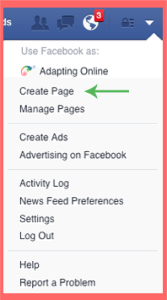
Creating Your Small Business Page
First you need to create a Facebook Page for your small business, not a group. A Facebook Group is just a way to share updates with people and cannot be converted to a Page. By creating a Page you get the full benefit of Facebook marketing.
Page Category
When you select ‘Create Page’ you have six options for what type of page you want to create. Pick the one that fits your business the best.
- Local Business or Place: Choose this option if you have an actual store you want people to physically visit.
- Company, Organization or Institution: Choose this option if you don’t need foot traffic or if you have more than one location. This option is best for franchises.
- Brand or Product: Choose this option if your products are or will be sold on multiple websites by resellers or retailers.
- Artist, Brand or Public Figure: Choose this option if your Page is dedicated to promoting you and your work as an individual artist or group.
- Entertainment: Choose this option if you business is in the entertainment industry such as movies, TV, books or other publications.
- Cause or Community: Choose this option if you are a non-profit or other community organizing business.
Facebook Profile
After you select the category that best suits your small business, complete all of the fields available to you as fully as you can. The more information you can provide the better your Page will do. You want to make sure that your address and phone number is exactly the way it is listed on your website and other profiles. Enter in all the descriptions, subcategories, and other information available for the type of Page you selected.
Facebook Images
To complete your profile you need to add your images. Your cover photo and profile photo are the first impression you make when someone visits your Page, so make them unique and creative. One of the most difficult things we have found in social media is keeping track of all the different sizes and requirements for the various social media channels. Here are the optimal sizes for Facebook:
- Cover Photo: 851 x 315
- Profile Photo: 180 x 180
- Link Image: 1200 x 627
- Shared Image: 1200 x 1200
Managing Your Small Business Page
DOs
Post consistently. You will have to experiment to see when and what posts get the highest engagement.
Use your Page Analytics to monitor your social success.
Use videos and images, they get far greater response than simple text updates.
Use the 80/20 Rule (80% of your post should be for engagement, 20% should be for selling or promotion).
Pay Attention to your Likes and Comments.
Respond and engage with people who are commenting on your posts.
Find other pages to follow and comment on their posts. This is the social aspect, and you might learn something along the way.
Use good grammar and spelling.
Follow the Golden Rule (Treat others as you would like to be treated).
Have fun!
DON’TS
Do not discuss politics or religion.
Do not post personal opinions on your business page.
Do not delete negative comments, unless they are violent. If someone voices a negative opinion, address them as you would if they were standing in your store.
Do not use hashtags. They are available in Facebook, but the search is awkward and usually annoying.
Do not solicit business on other people’s business pages.
Facebook has lots and lots of options for your small business page, but this information should help you get started. Social media is an important part of today’s small business marketing plan. If you have any questions about setting up your Facebook page or how it will affect your website SEO contact us, we would love to chat with you!

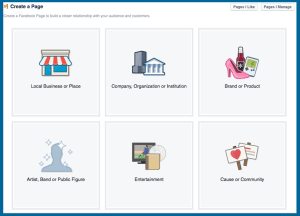
An outstanding share! I have just forwarded this onto a coworker who had been conducting a little homework on this. And he actually bought me lunch because I found it for him… lol. So allow me to reword this…. Thanks for the meal!! But yeah, thanx for spending some time to talk about this topic here on your website.|
Excellent post however I was wanting to know if you
could write a little more on this topic? I’d be very grateful if you could elaborate a little bit more.
Bless you!