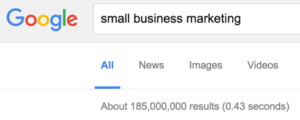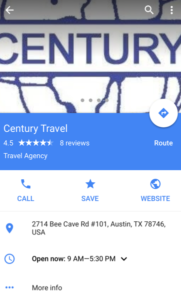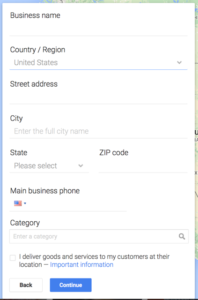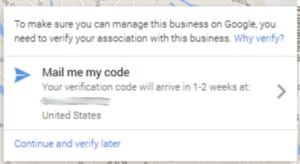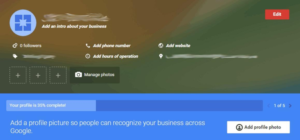There is no shortage of marketing information for small businesses.
A quick search for “small business marketing” shows over 169 million results:
Good ideas should absolutely be implemented.
But time and money are valuable resources.
And focusing on too many things could diminish their impact
Search engine optimization (SEO) is one way to increase visibility online by improving rankings in the search results. Other options include paid advertising, social media marketing, and content marketing. There are also other emerging digital channels that are rapidly gaining momentum.
So as a business owner how do you determine where to focus your marketing efforts?
By going where your target market is.
A study from Google on local search behavior has found that 4 out of 5 consumers use search engines to find local business information. Many of those users then go on to visit a store the very same day. To increase brand awareness and reach local customers, Google My Business is a great place to start.
Here we look at what Google My Business is, why you should create a listing, and how to get started if you haven’t already.
What is Google My Business?
Google My Business is a platform that lets businesses connect directly with potential customers online.
A strong presence on this platform is absolutely a must as it means more ways to be found by your target audience. Google My Business streamlines Search, Maps, and Google+ in one central place, making it much more intuitive and creating an account is completely free.
Here is why Google My Business needs to be a priority.
Search Visibility
A search for any business that is on Google My Business gets a large feature in the right side:
This provides better search visibility for your business. And potential customers can quickly see important details from the business location to operating hours and even customer reviews. Being listed in this manner helps give your website even more exposure in the search results.
Visibility on Google Maps
If a potential customer is on the go and searching for a particular business, they might first conduct a search on their mobile device. But many will search directly on the Google Maps app. Data from Statista shows that Google Maps was accessed by 48.7% of mobile users.
A listing on Google Maps helps your target market find your business on all devices:
Verified information appears in maps where potential customers can click through. Google My Business gives you complete control so you can provide more in-depth information. So potential customers can easily get directions to your business, call for more information view pictures, and read customer reviews.
Another Channel to Reach Your Audience
With the rise of social media, Google decided to enter the fray with its own network: Google+. While not as substantial as Facebook, the platform currently has approximately 418 million active users. Google+ represents another marketing channel to increase your brand awareness and reach your target audience.
Showcase your latest offerings with engaging imagery or post videos for a more personal touch. Just with like Facebook and Twitter, Google+ gives you the flexibility to make your profile come to life. Another added benefit is being able to see and respond directly to customer reviews.
Google My Business increases visibility for your business across the Google network including Search, Maps, and Google+. All of which make it easier for customers to find the products or services you offer.
Here we will walk you through the process of creating an account if you haven’t already.
1. Get on Google
The first step is to create an account by visiting the Google My Business homepage. You will be asked to enter in the name of your business. If there are no results, you will need to create a new listing.
2. Complete the Form
The next step is to completely fill out the form with details about your business.
Enter in your business name, address, and phone number. Double check that all the information is accurate so that Google can correctly display your listing. The details you enter should be consistent with profiles on other social platforms such as Facebook or Yelp. Be sure to enter in an appropriate category that best describes your business.
3. Verify Your Business
Once you complete all steps, you will need to prove that you are the owner of the business. Depending on the business type, this is typically done by postcard:
4. Fill Out Your New Google+ Profile
As you wait for the postcard to arrive, you can access and edit your listing.
Take a moment to fill out all the following:
- Business introduction
- Phone number
- Hours of operation
- Website
- Profile photo
Google provides a progress bar so you can see how much of your profile is filled out.
Add quality images to your profile as visitors to your page can browse these and learn more about your business in the process. Your introduction paragraph is also important as it should be short and sweet. Be sure to include your target keywords to increase the relevance of your profile. And remember to verify your profile as soon as the postcard arrives in the mail.
As with any marketing channel, your profile will continue to be a work in progress.
How much you put in is what you can expect to get in return. Revisit your profile frequently and make any updates as necessary. But most importantly, post interesting updates that is relevant to your industry and stay on top of any customer reviews you receive.
Conclusion
There is no shortage of information on local SEO strategies as well as small business marketing. Rather than attempt to implement them all and dilute your efforts, it makes sense to focus on those channels that produce the best results. Google My Business should absolutely be a priority for every local business as increases visibility across Search, Maps, and Google+. Creating a profile is free and easy.