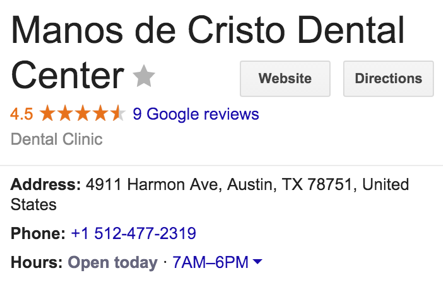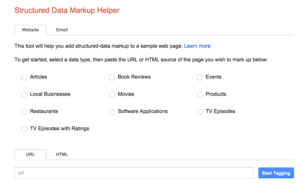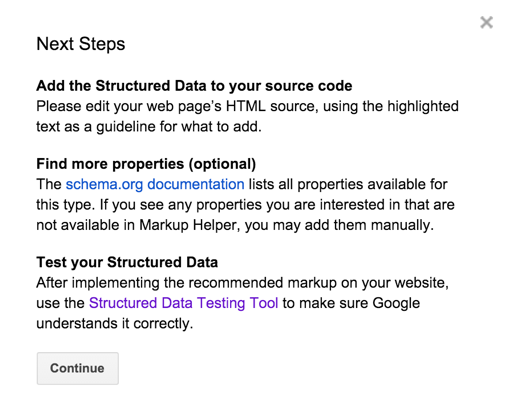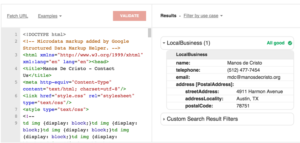There are numerous SEO practices to improve site rankings.
Some of these include:
- Optimizing landing pages with relevant keywords
- Creating profiles on local business directories (e.g. Yelp)
- Building backlinks through content promotion
- Sharing content on social media networks
Even as Google and other search engines continue to update their ranking algorithms, these strategies remain effective today. And we continue to use them with many of our clients with great results. But there are also other lesser known tactics that boost website visibility in the search results.
Using schema markup for Local SEO
Here we provide more information about what schema is and how to implement it on your own site.
What is Schema Markup?
It helps to provide an example to illustrate what schema markup is.
You’re searching for a restaurant. But you can’t quite remember when it opens or even where it is located. Previously you would do a search for the restaurant’s name, click through, click on the Contact page, and find the relevant details there (or make a quick call to find out).
Now these steps are much more streamlined as Google displays this information right in the search results. So you can instantly find basic details about a local business. Here is an example from a local dental clinic:
Schema markup is the code that search engines process to find and return relevant information. The example above is marked up in a way that tells Google the name, address, phone number, and opening hours of the business.
Additional attributes for local businesses that can be marked up include:
- Holiday hours
- Menu
- Departments
- Ratings
- Events
Adding structured data to your site appears across Search and Maps, helping visitors quickly find information about your basic (e.g. clicking directly to view a menu or to see local events).
Why Schema Markup For Local SEO?
Schema markup is important for the following reasons:
- Ranking signal: Google is constantly tweaking its algorithm to deliver more relevant results. The search giant has stated it would consider making structured data a ranking signal in the future.
- Higher rankings: A study from Searchmetrics found that sites with schema markup ranked on average four positions higher in the search results than those without.
- Better click through rates: Rich snippets can enhance your listing in the search results simply because it is more information-rich compared to results without schema markup.
Schema markup offers a clear competitive advantage. Yet according to data from Searchmetrics, only 0.3% of all sites use schema markup. This means that marking up your site with structured data gives you a major advantage over the competition.
Follow these steps to add schema markup to your site
1. Use Google’s Structured Data Markup Helper Tool
The good news is you won’t need to code anything. To add structured data to your site, first visit the Structured Data Markup Helper that Google offers. Select the data type (Local Businesses) then enter in the URL to start tagging.
The next page will then load the URL you entered and display a new window pane on the right side. Highlight the elements of the page you want to mark up then select the appropriate option in the dropdown list. The information you highlight will then appear in the right window pane. Then click the Create HTML button and on the next page you will see the HTML code with the microdata.
2. Add the Snippets to Your Web Page
The next step is where things get a little tricky. You will need to go into your CMS and add the snippets that are highlighted. Scroll through the HTML document to find those sections. Alternatively, you can download the HTML file and copy/paste into your source code.
You will see the following prompt when you click Finish:
3. Test the Structured Data
Input the code into Google’s Structured Data testing tool. Click the Validate button and you should see the following with the “All good” check mark in green:
The code is now ready to be added to your source code. If you are not sure where or how to add it, consider working with a local SEO agency to assist. That way you can ensure that the structured data is inserted correctly.
Business name, address, phone number, and operating hours are the most common attributes you can mark up. You can find a complete list of all the attributes you can mark up here. Be sure to include as many as possible with your own website to reap the benefits.
Conclusion
Schema markup is incredibly beneficial in terms of local SEO. Marking up your site displays rich snippets in the search results which helps visitors find the information they are looking for and can even improve search rankings. But there are still so many businesses that have yet to implement this simple tactic. Follow the steps as described above to add structured data to your site.