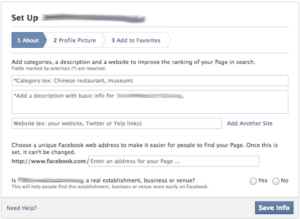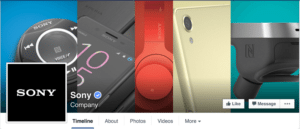Is your business on Facebook yet?
If not then that needs to change starting today.
Because Facebook represents a huge opportunity to potentially reach a worldwide audience.
In fact, it is now the largest social media network in the world with well over a billion active users. Other companies have naturally caught on and many now have their own marketing teams just to manage their social media profiles. An annual in-depth study from the University of Massachusetts Dartmouth found that 82% of Fortune 500 companies have active profiles on Facebook.
Facebook is a place for users to closely interact with each other and see the latest updates. But more importantly, over 1.5 billion searches are processed a day. Example queries around local searches include:
- Local restaurants in a particular city
- Individuals who work in a specific company
- Places that are recommended by friends
- Store customer reviews and ratings
Such searches can strongly influence purchasing decisions. After all, you may be more inclined to try a new restaurant if it comes highly recommended by your friends. But if your business doesn’t have a profile, it won’t show up in these search results. Creating a profile makes it easy for potential customers to find and connect with you your business.
Here we look at how to set up your own local Facebook page.
1. Create a Facebook for Local Business Page
The first step is to create your new profile. The process is relatively straightforward but you will definitely want to spend some time on each step, especially the description. Then click on Local Business or Place.

Choose an appropriate category in the dropdown list. Completely fill out the rest of the fields for optimal local search engine optimization and make sure that everything is spelled correctly. Then click Get Started once you are ready to proceed.
Choose additional categories that best fit your business. Then add a brief blurb to describe what your business is about and why customers should care. Optimize this section with relevant keywords to improve their visibility for relevant searches.
Below the description, you can add links to additional pages including your website and other social media links such as Twitter. Add as many as you can as some visitors may prefer to interact with your business on other online platforms.
You are also given the opportunity to choose a unique Facebook web address for your page. Ideally you would want to put in your exact business name but you may need to choose a different name if it is already taken. Keep in mind that you cannot change this so make absolute sure it is the name you want before proceeding. Once you fill out the details about your business, click on Save Info.
The next page is where you upload a picture for your business.
Brand consistency is an important aspect of online marketing. It helps improve brand recognition and sets your business apart from others. The same applies here and the profile picture you upload should be the same as on your other marketing materials.
The last step simply involves adding your newly created page to your favorites for easier access.
2. Add a Few Finishing Details
Your profile is now complete and you can even start posting to your page. But there are still a few finishing touches left that will really help your page stand out.
The first is to add a cover photo which displays at 828 pixels wide by 315 pixels tall. The cover photo is a prominent aspect of every profile page so add one that best represents your business and captures the attention of your visitors.
Here is an example from Sony:
Then click on the About link located beneath your page’s profile photo and click the Edit button.
Add additional information here to help visitors learn more about your business such as:
- A longer business description
- Price ranges (typically for restaurants)
- Primary contact information
- Hours of operation
You can always edit these details later on if necessary.
Your page is now complete and your business is ready to start posting new updates.
Building a Strong Presence
Your new page is finally created but there’s just one problem: No followers.
Many local businesses have profiles on Facebook but these tend to be neglected after a while. The key to building a strong profile and attracting followers is to maintain a consistent schedule which entails:
- Posting engaging updates related to the business
- Sharing content that your target audience would find interesting (e.g. images or videos)
- Following other people and responding to comments
- Featuring exclusive content only for followers
These are absolutely central to leveraging Facebook to create a strong local marketing strategy.
Conclusion
Facebook can no longer be ignored.
Many companies are increasingly using this platform to build their brand and reach new customers. If your local business is not yet on this network, the good news is that it’s not too late to get started. The entire process is relatively straightforward and you can realistically get started in less than an hour.