More traffic. More leads. More sales.
Ask any business owner what they want more of and you can expect to hear one of these responses. Existing customers are a predictable and reliable source of revenue. But attracting new customers is key to driving business growth and increasing revenue.
This is where AdWords comes in.
Google is one of the first places that prospective customers turn to. With AdWords, you bid on keywords that are relevant to your products or services. Ads you create are only displayed whenever those terms are searched for. Advertising on this platform can drive a considerable amount of traffic to your landing pages, and bring in more leads and sales.
Most businesses have yet to utilize AdWords to its full potential. Here we look at how local businesses can make their campaigns far more effective.
1. Run on Search Network Only
Advertisers can create ads for both the Search and Display Network. Google boasts that the Display Network (which includes sites such as YouTube) reaches over 90% of online users. This network is useful to increase brand awareness and to bring back visitors with remarketing campaigns.
But conversions tend to be lower than on the Search Network.
Prospective customers that use search are looking for an immediate solution to their problems. In contrast, someone catching up on the latest stories from their favorite sites may not be ready to make a purchase just yet. For this reason a campaign on the Search Network will drive more conversions.
So choose this network when creating a new campaign in AdWords.
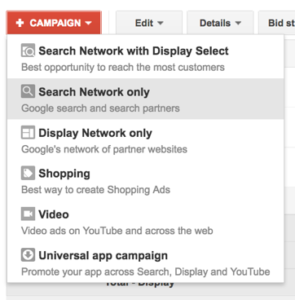
The Display Network can still be a valuable source of traffic and leads, but we recommend creating a separate campaign for this network. That way you can easily measure performance for both networks.
2. Create Call-Only Campaigns
Phone calls are a major part of the sales process.
Prospective customers may be looking for more information or may require additional assistance before making their purchase. If you were looking for local service providers (e.g. accountants, locksmiths, etc.), it is much easier to simply pick up the phone. According to a survey from Google, 70% of mobile searchers reported calling a business directly from the search results.
Previously, searchers would click (or tap) through to a site, find a phone number from the contact page, and then dial it to speak to someone directly. A relatively new feature in AdWords that was released only last year streamlines the process. Now anyone searching from a mobile device can see phone numbers prominently displayed in the search results.
Here is what Google says about call-only campaigns:
Call-only campaigns are specially designed to only show on mobile devices that can make phone calls. This means every click you pay for can be a phone call to your business.
Call-only campaigns can be selected when creating a new campaign:

The potential is huge for local businesses. Whether you are a service provider or have a local storefront selling products, call-only campaigns are an effective way to bring in more leads and sales for your business.
3. Use Extensions to Enhance Your Ads
Adding a phone number to your ads is incredibly beneficial to drive more sales. Mobile users can simply click on the call button to phone the business immediately without having to manually enter it in themselves. Ad extensions are yet another feature that enhance your ads.
Extensions are beneficial for the following reasons:
- More prominence in the search results: Ad extensions help your ads stand out, which can improve overall click through rates for your campaigns. This alone is enough reason to enable extensions.
- More value for searchers: Most mobile users are on the go so they value convenience. Ad extensions provide additional ways for searchers to interact directly with your ads. This might include calling your business or getting directions from their smartphones.
Here is an example of a mobile that has several ad extensions enabled:
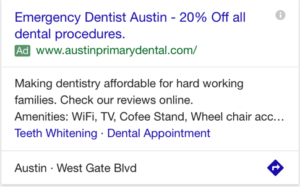
The two additional links is an example of the sitelink extension. It allows searchers to click through to an appropriate page. Examples might include a link to a page on daily specials or to a restaurant menu. The callout extension provides an additional line of text. In this case, searchers know what amenities are available. Mobile users can also click on the arrow button to get directions directly from their device.
Now compare that ad to this one without any ad extensions enabled:
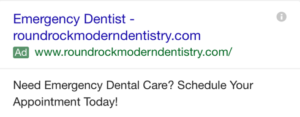
The first ad is likely far more effective than the second one.
Ad extensions are free to add but your campaign will be charged for certain interactions (e.g. click on the call button, getting directions, etc.). Some are automatically added and others will need to be added manually.
Extensions can be added and managed from the Ad extensions tab.
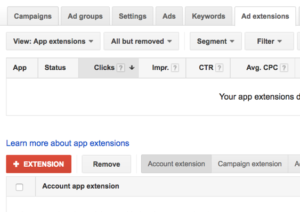
Note that any new extensions you add need to go through an approval process first before they appear.
4. Refine Your Location Targeting
Geotargeting is a feature that lets you designate the exact areas you want to target.
If your business only caters to local customers, it makes sense to limit where your ads appear. Otherwise you would quickly burn through your marketing budget. And any traffic to your landing pages are far less likely to result in a conversion.
So take some time to consider the areas you want to target. If you are a service provider, you likely want to target your immediate vicinity and surrounding cities.
Enabling geotargeting is straightforward.
Click through to one of your campaigns and click the Edit link next to Targeting at the top. Then scroll down to the bottom of the page where it says Locations. Begin typing in a location to target and the field will automatically populate with relevant results.
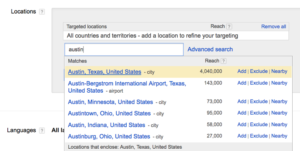
Then click Add to select the city or region to target. Radius targeting lets you further define the areas you want your ads to appear in. Click on the Advanced search link and click on Radius targeting on the next page.
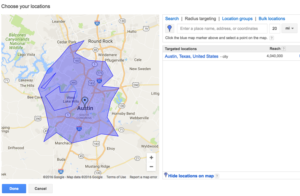
Only searches within the designated radius will trigger your ads. But it also means that anyone searching from outside the area will not be able to see your ads. So make absolute certain that the highlighted parts are where you want to target. Then click the Done button once you are finished.
Remember to click the Save button to save your changes.
5. Setup Ad Scheduling
Does your business do more sales during a certain time period?
If so, your campaigns could benefit from ad scheduling.
By default ad groups are enabled throughout the day. This means your ads could trigger early in the morning or well past midnight. Unless your business is open 24 hours a day, you likely want to control when your ads can be triggered.
Ad scheduling (also known as dayparting) lets you:
- Select the exact hours and even days of the week to display your ads
- Increase or decrease bids with bid adjustments
One thing to note is that ad scheduling is a more advanced feature. So even before setting it up, you should first conduct a detailed analysis of your campaign to determine the time periods that are more profitable for your business.
To get started, click through to your Campaigns page. Then click on the Settings tab and click the Ad schedule tab below. Clicking on the red +Ad Schedule button will give you the option to select a campaign.
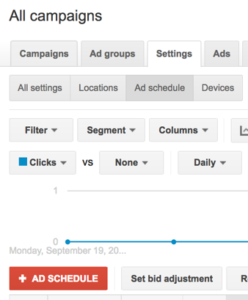
Select the campaign you want to create a schedule for and you will see the following:
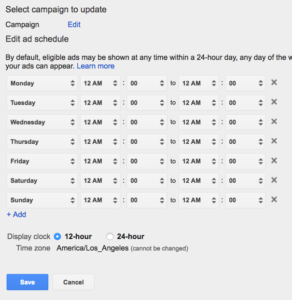
Here you can select the exact hours that you want your ads to display. If certain periods generate more sales (e.g. rush hour), you can even adjust your bids accordingly. Bidding more aggressively during busier times can help boost your ad positions.
Select the row you would like to increase or decrease a bid, and click on the dash in the Bid adj. column.
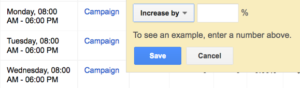
Bid adjustments are based on the percentage of your maximum bid. If your bid set at $3, adding a 20% increase would mean changing your bid up to $3.60. Using bid adjustments with ad scheduling is a great way to optimize your campaigns for better performance.
Conclusion
AdWords is one of the most effective marketing platforms. With features such as ad extensions, geotargeting, and ad scheduling, local businesses can take their campaigns even further. Implement each of the features described here to drive more traffic and sales to your business.
