WordPress makes it incredibly easy to build highly optimized sites. Its versatility makes it one of the most popular platforms in the world, powering 23.3% of the top 10 million sites in the world. In virtually no time at all, you could have a fully functioning site.
So now you sit back and watch the traffic roll in right?
Not quite.
The digital landscape is more competitive than ever. Simply having a WordPress site isn’t enough to rank well for target keywords but it’s a crucial start. Search engine optimization fills in that gap as your site stands a much greater chance of being found online with SEO marketing.
The result?
Higher search engine rankings.
More targeted traffic.
Increased sales.
Here we put together a guide to better optimize your WordPress site. Taking these steps will aid in your internet marketing efforts and improve local SEO results for target keywords.
1. Install Yoast SEO
The first step is to install Yoast SEO. This is an incredibly powerful plugin that makes it easy to write optimized content and change certain settings.
In your dashboard, hover over Plugins then click Add New. Search for “WordPress SEO” and click Install New when you find the right one.
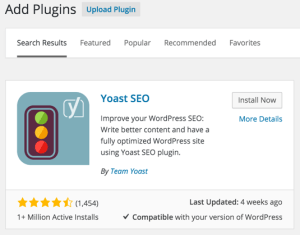
Don’t forget to activate the plugin once it finishes installing. You should now see a new SEO menu on the left side.
2. Change Permalink Settings
By default, WordPress creates URLs that look like: http://yoursite.com/?p=123.
You can change the URL structure to be more user and search engine friendly by going to Settings and Permalinks. Choose Custom Structure and enter “/%category%/%postname%/” (without quotes).
![]()
New posts will now appear as: https://yoursite.com/services/24-hour-emergency-locksmith. This won’t boost rankings but it does contribute to better on-page optimization.
3. Optimize Individual Posts
Google uses complex algorithms to deliver relevant results for each search query.
According to data from Moz, on-page factors (e.g. keyword usage, content, etc.) have a strong impact on local search rankings. This is yet another reason why SEO optimization is so important. Because it gives your site a far greater chance of ranking for target keywords.
Previously you installed WordPress SEO by Yoast which will be useful for this step.
In the General tab for individual posts, you can see a snippet preview of how your site would appear in the search results. It also lets you define a Focus Keyword and tells you where it appears. But perhaps the most useful feature is the Page Analysis tab:
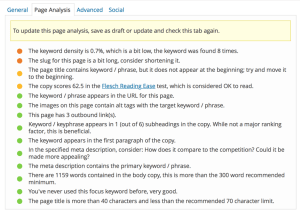
Here you get suggestions on what you can do to better optimize the post.
Titles are one of the most important on-page factor. Include your primary keywords (preferably at the beginning) and the company name but keep titles under 60 characters. Anything longer will end up being truncated.
Meta descriptions provide little SEO value but it’s still a good idea to include your keywords. Include additional information that is relevant to your visitors to increase click through rates. Here’s a good example of a search result with an optimized title and meta description:
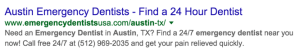
But caution also needs to be taken as keyword spam can actually hurt your rankings.
4. Optimize Images
One factor that even the best website designs overlook is images.
Writing an optimized ALT tag and naming the image files before uploading them can help boost traffic from image searches. You can easily a title and ALT tag to your images when you insert media into your posts.
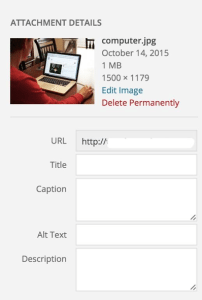
Another important factor to consider is the image size. A common culprit of slow loading sites is a large volume of unoptimized images. Install the WP Smush plugin to better optimize your images and reduce their file size.
5. Submit a Sitemap
Sitemaps contain a list of all the pages on your site and help search engines in the crawling process.
The Yoast SEO plugin automatically creates sitemaps for your site which you can then use to submit. Hover over SEO on the left side and click on XML Sitemaps. Then in the General tab, click on XML Sitemaps.
Login to your Google Webmaster Tools account (create one if you haven’t already) and click on Crawl and Sitemaps.
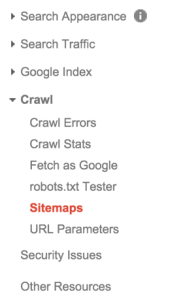
Then click Add/Test Sitemap to add your sitemap. The entire process takes less than 10 minutes but it helps Google crawl and index your pages.
Conclusion
Your site is a valuable asset.
But on its own you can’t expect to rank without optimizing it. Taking these steps as outlined in this WordPress SEO guide will already give you a competitive advantage online. But working with a professional SEO company can take your efforts even further.
Contact us today to schedule a consultation with our team for SEO services that deliver measurable results.
